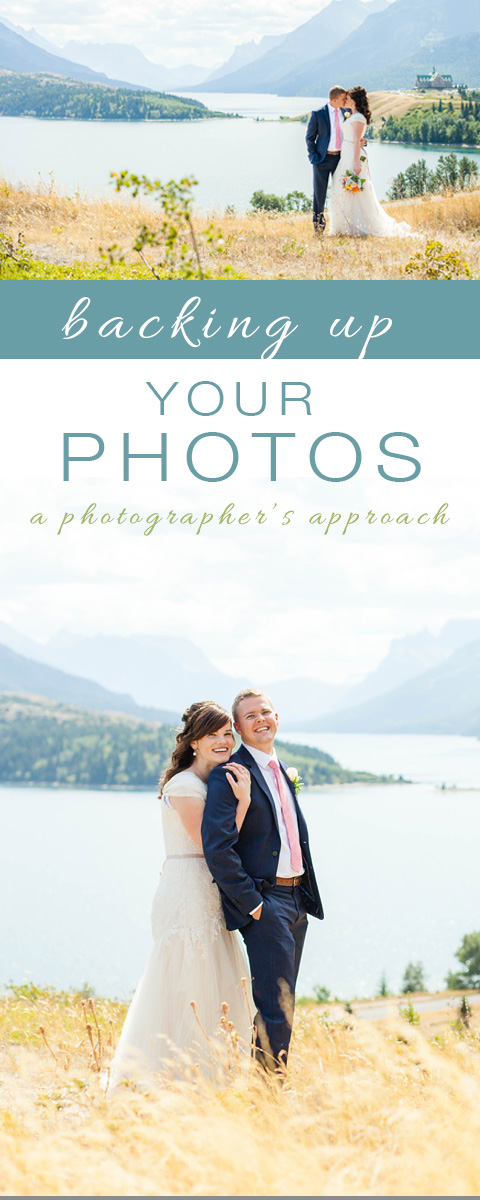Backing Up Your Photos

The name of this post is so boring, isn’t it? This is a topic that I think a lot of people brush off. BUT – it is SO important! I do not keep client images indefinitely. I do not promise to keep them longer than one year. So it is up to my clients to back up their own images. And I want them to have them for years to come! I recommend backing up your photos in a minimum of two different places; three is definitely better.
Here is my backup strategy:
Cloud Storage
I use BackBlaze as a cloud storage option – I’ve been using it for a couple of years now after switching from another company and will keep using it! It’s $50/year (US) and it automatically backs up whatever is on your computer (this is key for me, because I don’t want to forget to do it!), and any external hard drives you plug in and tell it to. It does not back up things you delete – you can’t put all of your photos on it and then delete them off of your computer. But the good thing about this is, if you go through and cull your photos (we all need to right?) or delete any other files, you don’t have to go through your backup later and do the same thing. It’s like a mirror of your computer and hard drives. It includes music and other documents as well, not just photos.
You can sign up here and get a month free if you use my link. Why cloud storage? I recommend that one of your backup options be cloud storage because it is off-site. If there is a natural disaster at your house or in your area, or your house burns down, there are files stored elsewhere that you can still access. I do not recommend relying only on cloud storage, because I don’t think it’s smart to count on anything 100%, or to put all of your legs in one basket, as they say. Cloud storage is supposed to be amazingly safe with servers all over the world to spread out the risk of losing data, but there have been rare instances where services have experienced power outages, etc. It is a really great backup option, and just make sure you have at least one other option, too.
External Hard Drive
I have a couple of external hard drives that I copy my photos onto. I keep the same files on both of them, just in case one of them decides to crash. External hard drives have moving/spinning parts that can break or wear out so they are not storage that will last forever. Eventually, a hard drive will probably crash. Which is why I have all of my photos copied onto two of them, and then backed up in the cloud. Every few years I outgrow them (I keep all of my client and personal photos on them – it’s a lot of photos!) and upgrade to a bigger one (more storage) and copy all of my files over.
Printed
I don’t count this as one of my 2 primary options, but I do think it’s something everyone should do. There are many ways to print photos – I highly, highly recommend printing photos, and not letting them all just sit in folders on your computer or in your phone! Here are a few ways I print mine:
Scrapbooks/Photobooks – This is something I am a little behind on, but working on catching up! What is the point of taking all of these pictures if we never look at them? I use the Project Life App by Becky Higgins on my phone, and some of her digital products on my desktop to make pages and print them and put them in albums. I am not an elaborate or fancy scrapbooker – for me, simple and clean and done is what I am after. You can also take those pages, which are saved as image files, and load them into any photobook company to make books, or order very high-quality photobooks right through the app. I have done albums with actual pages in page protectors in the past, but I love the size and portability of photo books! The thing I like about albums is that they are easily added to if I forget something, and a page can easily be removed and fixed if I make a mistake. But they take up a lot of space and they’re heavy to get out an look at. And if you’re thinking, “But Kinsey, scrapbooking is for people with kids!” I will tell you that you should be documenting YOUR life! You have so many pictures, kids or no kids, so do something with them! 🙂
I have seen people make pages or photo collages in the app and share them on Instagram and Facebook, too. They have easy-to-customize designs for Christmas cards, grad announcements, baby announcements, wedding thankyous and save the dates, and Valentines cards. You can also print any of these right through the app. Can you tell I love this app? And it’s not expensive at all!

Wall Prints – I have a collage of family photos on my wall downstairs, as well as other prints around my house in frames, or as canvases. My girls love having pictures of themselves and our family in their room. I have some clients whose homes I have been able to visit who are pretty awesome at printing their photos – I would love to feature some on the blog soon!
Albums – For weddings in particular, I always recommend albums! These are a keepsake that will be opened and looked at for years, and passed down the generations. My other sessions also have the option of ordering an album.
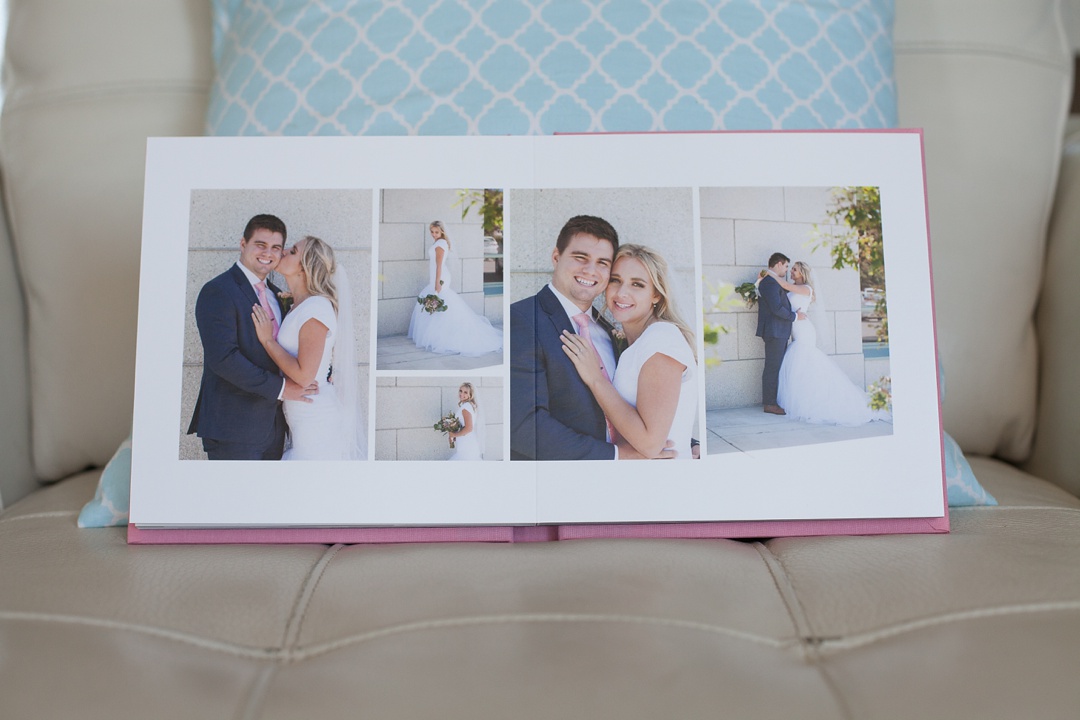
Other ways to display your photos include frames with clips that you can rotate prints on, magnets on your fridge, digital frames, Chatbooks, etc. How do you backup and/or display your photos?